Where Can I Enter my Diary?

5/5/24
QHS gives you the choice of either writing or recording your experiences during this proof-of-concept study. Sharing your experience as a member of the QHS community and what you are experiencing during this study provides qualitative information. This will help further our research. PLUS, it is an excellent way to look back on your journey.
From the web browser:
1. Log in to your QHS Account.
2. Go to 'Research Participation'

3. Scroll down to 'Diary'.
4. Scroll to the bottom of the page, and you will be able to 'Write a text Diary Entry' or 'Record a video Entry', to record your weekly experiences. (see image below).

5. Please click “Submit” when you are finished.

If you prefer to RECORD your experiences, this option allows you to upload a previously recorded video that is saved on your device.
1. Click the ‘Record a Video Entry’.
2. Click the “arrow” on the far right to choose and upload a recorded testimony.
3. Click “Submit”

Each entry can be made either private or public.
a. If entries are private, they are available only to you and our Admin for research purposes.
b. If entries are public, other members of the community can view them and leave comments.
c. For the safety of our community, all public entries must be approved by our Admin Team.
Please see the video below demonstrating where to locate Diary Entry in your account:
© 2025 Divine Scripture
support@qtwe.net