Zoom: Add Closed Captions Into Other Languages
4/29/25

You can translate a live Zoom meeting into other languages using closed captions.
To enable Closed Captions for Zoom meetings:
1. While in the Zoom navigation menu, click CC Closed Captions.
2. Click the arrow on the "CC" icon

A close-up visual of this area:

3. Click “Caption language” from the area with the up-facing arrow (next to the "CC" icon name).
4. Select your preferred language.
5. Click “Save”
OR, you can click on the "CC" icon itself, and it will bring up this menu:

If you choose "Caption Settings," you can adjust the font, color, size, and more to suit your taste.


© 2025 Divine Scripture
support@qtwe.net