Instructions to Download and Use Q-The Touch
Hayley
Last Update 5 months ago
8/7/2025

What is Q-The Touch?
A mobile/web program that streams supportive quantum frequencies—delivered through gentle sound and vibration—to boost mood, focus, energy, and calm.
Cost
There is no additional cost for QHS Members. Q-The Touch is offered to Members as a part of a Proof-of-Concept Trial Study to evaluate the benefits of frequencies to heal body/mind/and spirit.
Receive Instant access to healing frequencies from your cell phone. Scroll down to the bottom of the DASHBOARD, click the Google/Apple icon, and download our QHS App to your cell phone. On a laptop, it looks like this- see below.

️
How To Download Q‑The Touch:
You have two easy ways to run Q‑The Touch:
(1) Use it right in your web browser on any computer
(2) Install our mobile app called “Quantum Healing Systems” on your phone or tablet.
1️⃣ Desktop / Laptop (no download needed)
- Go to quantumhealingsystems.org.
- Click Log In and enter your QHS email + password.
- On your dashboard, find The Touch and press Start.
2️⃣ Phones & Tablets – install the Quantum Healing Systems mobile application
Look for the store buttons at the bottom (footer) of your QHS dashboard—they jump straight to the correct download page.
iPhone / iPad
- On your phone, log in at quantumhealingsystems.org.
- Scroll to the footer and tap the Apple App Store badge.
- The App Store opens to “Quantum Healing Systems.” Tap 'Get' to download.
- Open the app and sign in
Android
- Log in to your dashboard in any browser.
- Scroll to the footer and tap the Google Play badge.
- Google Play opens to “Quantum Healing Systems.” Tap 'Install'.
- Open the app and sign in.
Tip: Download over Wi‑Fi for the fastest install.
Troubleshooting:
- Can’t see the store badges? Make sure you’re logged in on a browser window and scroll to the very bottom of the page. If you don’t see this, log out and log in again.
- If you’re unable to see the Google/Apple icons, it might be that you are already using the Application. Make sure that you see the correct URL: https://quantumhealingsystems.org.
- Install stuck? Try a stronger Wi‑Fi signal and restart the download.
- Login trouble? Tap Forgot Password or email support@qtwe.net.
- We’ve got step-by-step instructions, and Beautiful Coach Tracee provided a fabulous HOW-TO video published on our website: 👉🏼 https://quantumhealingsystems.org/qvibz
Once you’re signed in—either on the web or in the mobile app—press Start and enjoy your session.
© 2025 Divine Scripture
support@qtwe.net