How to Update My Billing Address
Sherri - Director, Finance & Systems
Last Update il y a 9 mois
Updated May 17, 2025

After you log in to your account
1. From your menu, select Dashboard, then Settings

3. Scroll down to Account Settings
4. Under Update your credit card click Update
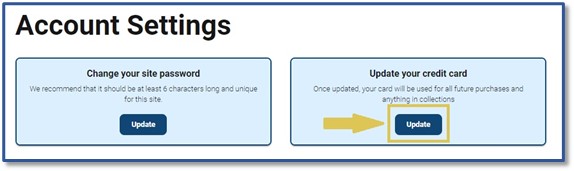
4. Click the "Pencil" for the card that you want to update Billing Address
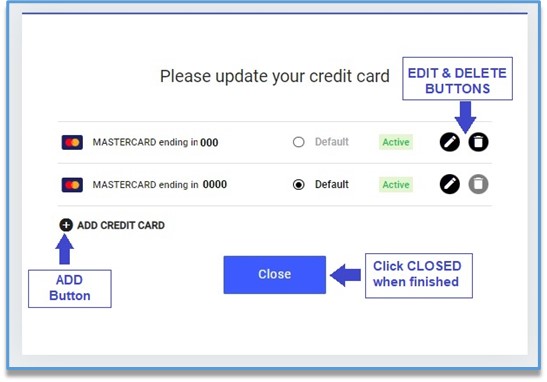
- Edit your Billing Information and click "SAVE"
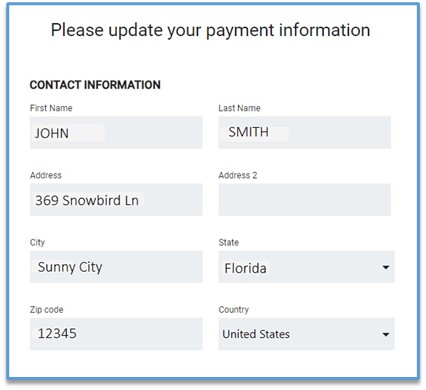
© 2025 Divine Scripture
Support@qtwe.net