How to Update My Credit Card Information?
Sherri - Director, Finance & Systems
Last Update 9 bulan yang lalu
Updated May 17. 2025

Note:
- Card Updates can only be done from the website. Not available on the Mobile App.
- All banking transactions go directly to our ONLINE MERCHANT BANK, STRIPE, recognized as one of the most secure online banking systems in the world.
- Stripe protects your private details from being made public.
- QHS cannot see your credit card details for YOUR SAFETY.
- QHS can only see the last 4 numbers on your credit card.
- Please do not send your credit card information to us via email.
- We can help you with this manual entry, with a private, pre-arranged telephone call.
To Update Your Credit Card Information
1. Log in to your account
2. From the menu, select 'Dashboard' then 'Settings'

3. Scroll down the page until you see "Update your credit card"
4. Click "Update"
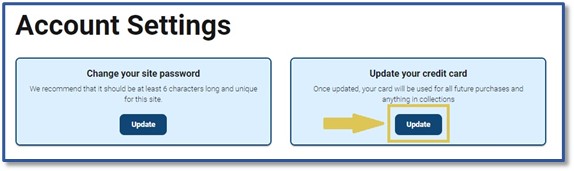
5. Here you can Add, Delete, or Edit your existing card.
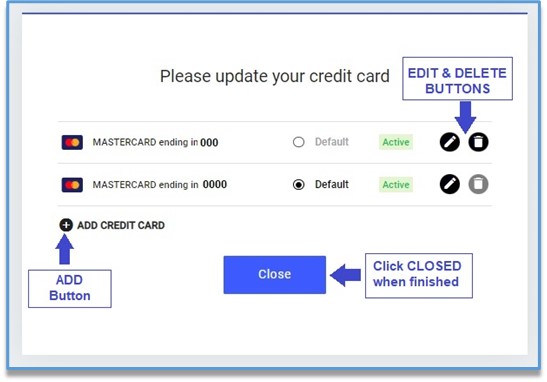
6. Click the "Pencil" to update your information
7. Update your ‘Contact Information’ and ‘Billing Information’
8. Hit ‘Save’
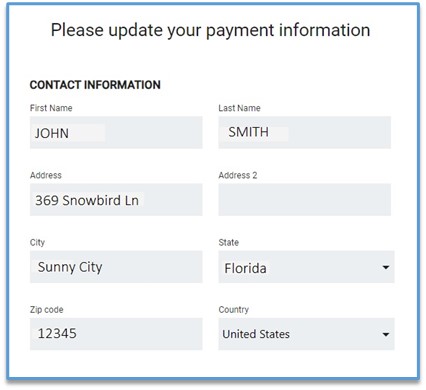
© 2025 Divine Scripture
support@qtwe.net