Where is the Q-The Touch Start button?
Hayley
Last Update 5 months ago
7/28/25

Below are separate steps for Touch‑only Subscribers (formerly Qvibz) and QHS Members. The two groups see slightly different screens, whether you run Touch on the mobile app or on a computer.
For Touch‑only Subscribers
What you’ll see: A rectangular button labeled “Tap Here to Start Your Touch Session.” (Its shade may look teal, green, or blue—device screens vary.)
Mobile app
Open the QHS app and sign in.
Wait until the built‑in 4‑hour timer reaches zero.
The button appears only after the timer expires.
Tap “Tap Here to Start Your Touch Session.” Your 17‑minute session begins.
Computer / Browser
Go to quantumhealingsystems.org and log in.
On your dashboard, wait for the 4‑hour countdown to finish.
Click the same “Tap Here to Start Your Touch Session” button.
Tip: Keep the tab open. You can restart instantly for up to 27 minutes if you don’t refresh the page.
For QHS Members
What you’ll see: A circular Touch logo instead of a text button.
Mobile app
Open the QHS app and sign in.
Verify the 4‑hour timer has reset.
Tap the Touch logo to start your 27‑minute session.
Computer / Browser
Log in at quantumhealingsystems.org.
On your dashboard, wait for the 4‑hour timer.
Click the Touch logo to launch the session.
If the Start button or logo is still missing after 4 hours:
Log out, then log back in.
Restart your device to clear small glitches.
Uninstall and reinstall the QHS app on strong Wi‑Fi (this clears the app cache).
Run a speed test at speedtest.net – Touch works best at 50 Mbps or higher.
Check for data throttling at the end of your billing cycle; ask your carrier.
Still no luck? Email support@qtwe.net with:
- Device make & model
- OS version
- App or browser?
- Screenshot of what you see
Our team will guide you back to your next session. See you inside!
PLEASE NOTE: If you have just signed up as a touch subscriber and have not completed the registration process, there will be no start button.
If you've signed in to your account but are unable to start a Q-The Touch session, it’s likely that a few onboarding steps are still pending in your subscription setup. Not to worry—this is a quick fix!
Please log in to your account here:
👉 https://quantumhealingsystems.org/dashboard
From there, review and complete any remaining items in your checklist. See the checklist below.
Once everything is checked off, you’ll be fully set up and ready to begin your Q-The Touch sessions.
If you have any questions or run into trouble, please don’t hesitate to email support@qtwe.net—we’re more than happy to assist.

© 2025 Divine Scripture
support@qtwe.net