How to Change Your Shipping Address
Updated: May 18, 2025

Thank you for being a valued part of our community! To help ensure your device reaches you without delay, please take a moment to review the following important information:
Have you recently moved or plan to be away from home for an extended period?
If you're expecting a device delivery, please update your shipping address as soon as possible to avoid any issues.
Need to update your address?
Kindly notify our support team at support@qtwe.net with the subject line: Attn: Change Shipping Address.
- We recommend setting up mail forwarding with your regular postal service.
- If your device is shipped to an old address and you have mail forwarding active, your package will be redirected at no extra cost.
- If you haven’t set up mail forwarding and your package needs to be rerouted by other means, additional fees may apply.
- Returned packages will also incur return shipping charges.
We truly appreciate your attention to this, and thank you again for choosing us!
How To Change Your Shipping Address
To update your Shipping Information:
After logging into your account click on 'Dashboard'
1. Scroll down to 'Settings'

- If using a tablet/cell phone, click the 3 lines at the top, then click on the arrow adjacent to 'Dashboard' Then click on ‘Settings’

2. Scroll down the page until you see ‘Shipping Information’.
- Here you can edit/update your shipping address. Click SUBMIT to save changes
Important Note:
- We do not ship to the address listed in your "MY DEVICES" section.
- We ONLY Ship to the address listed in your account as SHIPPING INFORMATION.


© 2025 Divine Scripture
support@qtwe.net