How to Sign-Up for QHS Emails

Updated 5/27/25
QHS encourages its Members to stay informed!
Sign up to receive email notifications for the Daily Newsletter, Q&A Zooms, and more!
1. Log in to your account
2. Click on 'Dashboard' (most browsers open up directly to this page)
3. Go to 'Settings'
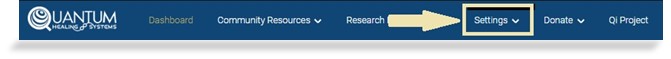
4. Scroll down to ‘Notification Settings’
5. Please click inside the boxes next to all the notifications you want to receive.
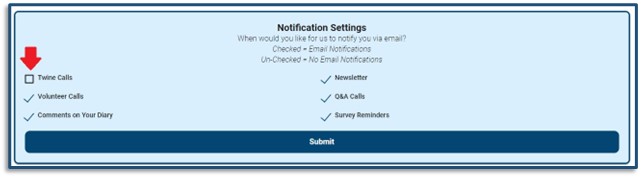
If you are unable to receive our emails, please contact support@qtwe.net by email for further assistance.
© 2025 Divine Scripture
support@qtwe.net