How to Disable Pop-Up Blockers

5/5/25
Pop-Up blockers prevent advertisements from popping up on your screen. They can also prevent QHS forms and webpages from redirecting, as needed.
There are numerous browsers that Members use. Each browser has a slightly different way to deactivate pop-ups. We will give an example here, but we suggest you search your browser’s Instructions/Help Menu for “How to deactivate po-ups from [your browser name].
One quick and easy note: If you are clicking on a box and nothing happens, look up to the Menu bar. Their might be a flag – or a yellow note, alerting you that a Popup was blocked. The selection to ALWAYS ALLOW POPUPS FROM THIS WEBSITE checkbox, will correct this.
Turn Off Pop-up Blocker in Google Chrome:
1. Click the Customize and control Google Chrome menu (the three dots in the upper right corner)
2. Select Settings.
3. Click Advanced at the bottom.
4. Under Privacy and Security, click the Site Settings button.
5. Select Pop-ups and redirects.
6. To disable the pop-up blocker, uncheck the Blocked (recommended) box.
Video: How to Disable Pop-Up Blocker in Google Chrome.
© 2025 Divine Scripture
support@qtwe.net