How To Join QHS Zoom Calls
Kelly, QHS Support
Last Update vor 10 Tagen

Updated 7/17/2024
As part of Member participation in QHS, we have several ways for you to interact with other Members, the awesome Admin Team, Cynthia, Dr. A., and Wade. One of these is by participating in our Zoom calls.
Available Live QHS Zoom calls:
- Volunteer Calls
- Q&A Calls
- GodSpark Nation (formerly Vibe Tribe or Twine Zoom)
- Waves of Wellness
- WoW You Can Cook
- WoW You Can Breathe
- Qi (Quantum Integration) Quest Calls
- Qi HHS Meditation
1. Log into your QHS account
2. Click on ‘Community Resources’ from the menu bar.
3. Click ‘Events’ from the dropdown menu.

4. From the Upcoming Events
a. You will see the next three scheduled QHS Zoom calls.
b. You can enter the Zoom a few minutes prior to the call start time.
For example, you may enter the Volunteer Call a few minutes before 5pm CT.
c. Click ‘Join Zoom’ to enter the Zoom call.
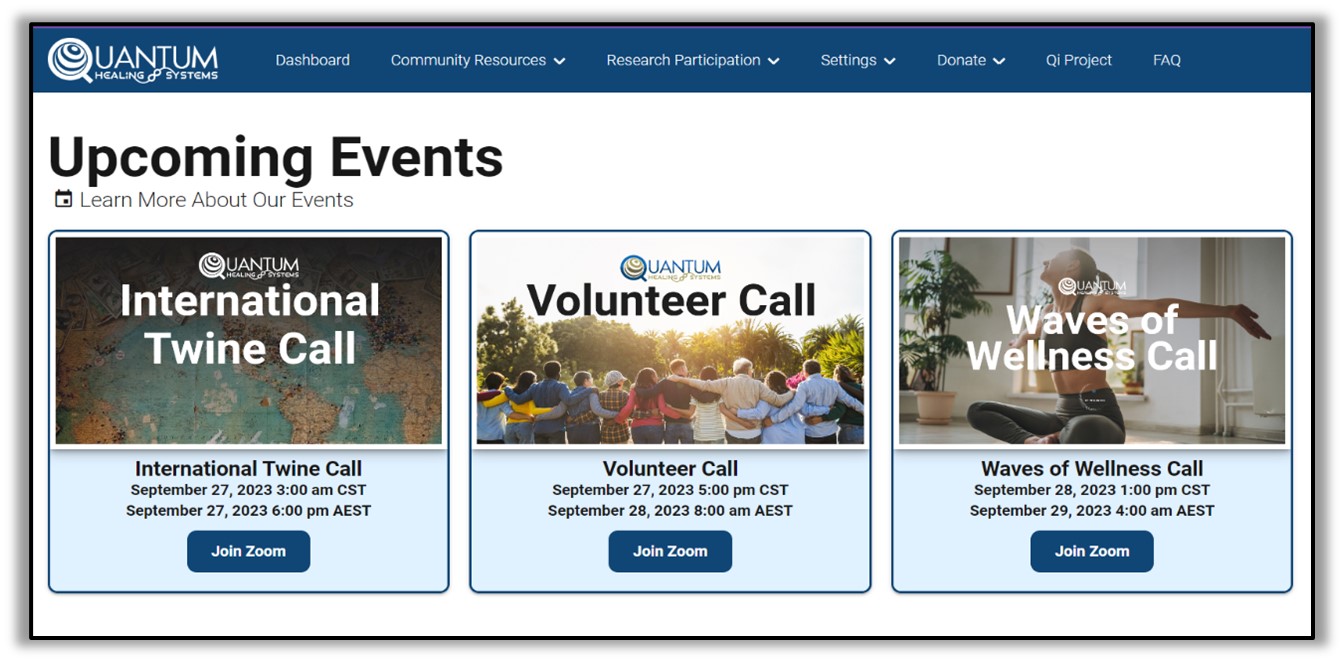
If you are using a smartphone or tablet:
1. Go to ‘Dashboard’ (HOME SCREEN)
2. Click on the ‘Hamburger’ menu.
3. Click ‘Community Resources’
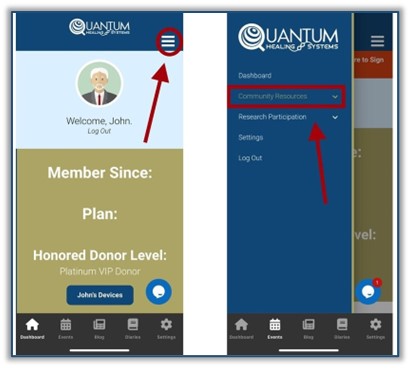
4. Click ‘Events’
5. From ‘Upcoming Events’ click “Join Zoom” for the Zoom that you want to attend.

© 2023 Divine Scripture
support@qtwe.net