Qi Project/Qi Project Access from the QHS Website

5/1/24
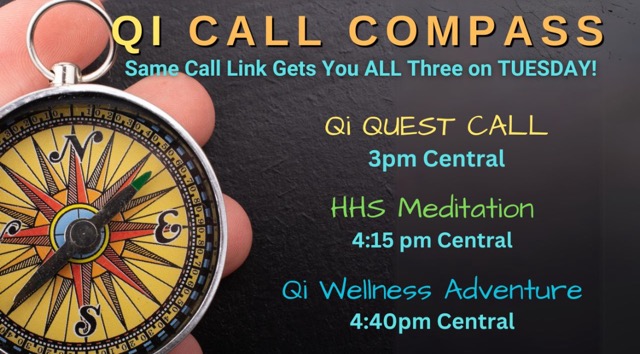
Here is some important information about the Zoom Qi Project calls.
1. Zoom is different now and you must have your own personal zoom account and be logged into your own acct and then click on the link for the Qi Project meetings/webinar.
2. Qi Project website. https://quantumhealingsystems.org/qi
3. If you use a VPN disable it to join a Zoom meeting.
4. Whatever device you are using make sure you have pop-up blocker disabled. (Search on the Internet for how to disable pop-up blocker depending on which device you are using.)
Replays are also added to the Qi Project website on a regular basis.
The link below takes you to the Qi Chronicle’s page where you will find links to the YouTube Play lists.
Questions can be addressed to the Qi Project Team at the following email address: qi@qtwe.net
Members can join a Qi telegram channel from the Qi page to be a volunteer.
Since these are ZOOM meetings/webinars here are some instructions on using Zoom on a cell phone and computer:
Using zoom on a cell phone
https://vimeo.com/manage/videos/758160789/c3e602c733
Using zoom on a computer
© 2024 Divine Scripture
support@qtwe.net