Survey or Diary Error Message
5/5/25

It is recommended to use different internet browsers or completely different devices when logging in with more than one person's credentials, to avoid errors and ensure the security of each account.
This will help prevent confusion and potential issues with saved passwords, cookies, and other settings that may interfere with the proper functioning of each account. This is particularly important when filling in surveys and diary entry's, so that documented information is in the correct member account.
Additionally, using separate browsers or devices can help maintain the privacy and security of each individual's personal information and online activities.
Most members have no issues submitting their Surveys or Diaries. If you are experiencing an issue or are getting frequent error messages or looping when trying to accomplish a task, here are some options to try.
- Use another device, a different phone, tablet, laptop, or desktop computer.
- Turn off or disable your VPN.
- Try a different internet browser or Search Engine. For example, if you are using Microsoft Bing for your email, try using another browser, such as:
- Chrome
- Brave
- Firefox
- Microsoft Edge
- Disable pop-up blockers:
- Click the Customize and Control Google Chrome menu (the three dots in the upper right corner of your computer)
- Select Settings.
- Click Advanced at the bottom.
- Under Privacy and Security, click the Site Settings button.
- Select Pop-ups and redirects.
- To disable the pop-up blocker, uncheck the Blocked (recommended) box.
- If you are using a different browser, do an internet search on how to turn off the pop-up blocker for that browser.
- Turn off 'shields' if you are using the BRAVE browser.
Video Instructions: https://vimeo.com/819648167/64302c8220
- After turning off these features, clear your internet browsing cache.
If you use a different internet browser beside Chrome, do an internet search as to how to turn these security features off for your specific browser, including how to clear your cache.
© 2025 Divine Scripture
support@qtwe.net