How do I Return My Device for Replacement?

5/27/25
If the V6 or V9 device stops working within 90 days of the delivery date, the device can be replaced.
- If the V6 or V9 device stops working outside of the 90 days, still fill out the form so QHS has a record of the device issue.
- Returned Devices are given priority. If the device malfunctions without the user's fault, it will be checked and replaced or repaired.
We’re excited to share that the QTWave devices are part of a Proof-of-Concept Trial Study. Unlike typical retail products that you can order off the shelf, our devices are hand-assembled with care. As we continue to refine and improve them, we appreciate your understanding and support. If you have any questions or need assistance, we’re here to help!
If you suspect that your QTWave is not working because you don't feel anything, it's likely that it is functioning properly. If the light is on, your QTWave is working. When you turn it on and see a solid light, that means it is operational. This is the only indicator you need to check. Not feeling the "frequency" is similar to saying you can't feel light. While you may experience intense heat from strong light, that's not the case with the QTWave. The Tunnel Quantum Twine Wave Effect is subtle and operates invisibly.
Your device may be malfunctioning if:
- Your QTWave device does not show a light when it is in the "ON" position (the setting closest to the charging port). If the battery has power, this setting should show a steady light at all times.
- The light does not blink when the device is charging in DARK MODE (the middle setting). In this mode, the light will only blink while the device is actively charging. Once the device is fully charged, a steady light will be displayed until you unplug it from the charging cable, at which point the light will turn off.
Please note:
The switch's top mode/option, located near the lanyard end, is the OFF mode. In this mode, the lights will only turn on and blink while the device is charging, but the device itself is completely turned off. No frequencies are emitted in this setting, even when it is plugged into the charging cord.
Instructions to submit a Return Device Form:
1. Log into your account
2. Click on ‘Dashboard’ if you are not automatically taken there.
3. Click on ‘My Devices’
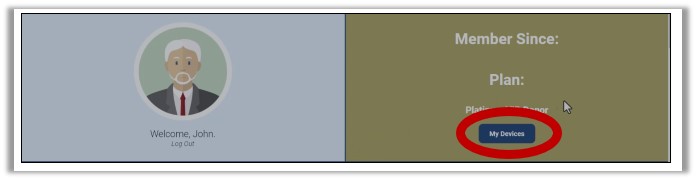
4. Scroll down to “Your Devices”
5. Click on ‘Manage Device’ for the device you need to return.
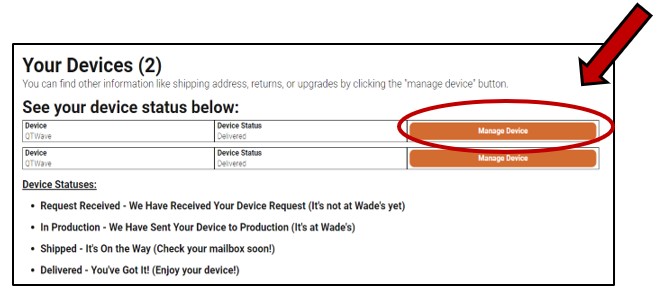
6. Scroll down to ‘Other Options’.
7. Click on ‘Return’

6. If you have not registered this device, you will be asked to do this now.
NOTE: Please read and answer each question carefully. Failing to do so, could result in your Return Request being denied.
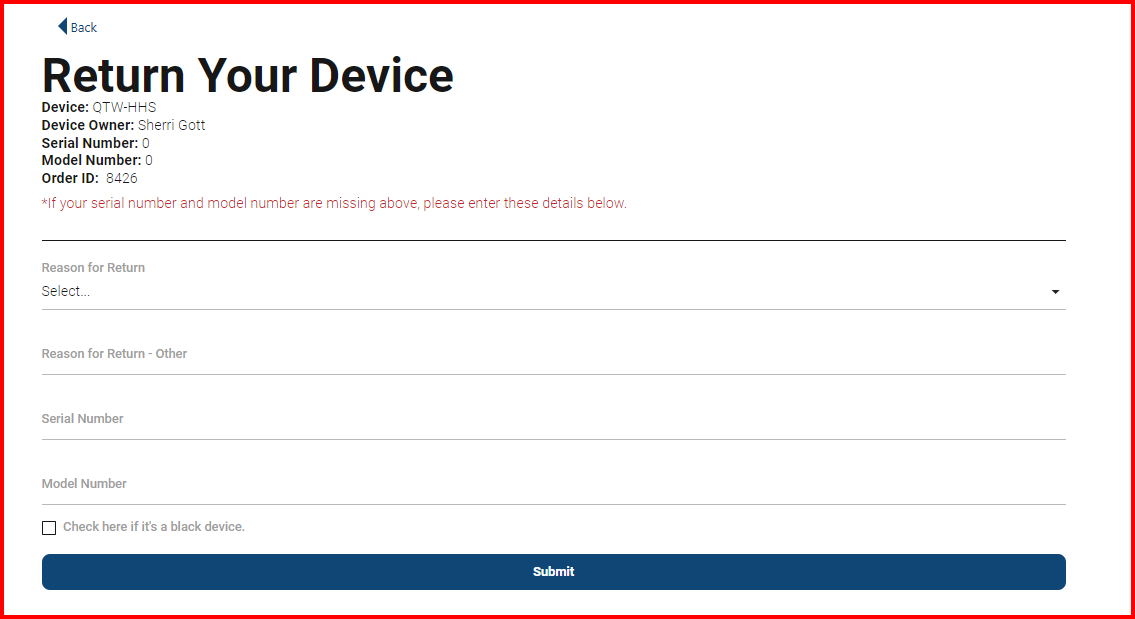
7. Processing will review your request and email you with instructions upon approval of the request.
Video instructions for the website version:
Video instructions for the Mobile App version:
ADDITIONAL RESOURCES RELATED TO THIS TOPIC:
For users looking for more detailed information, the Quantum Healing Systems Help Center provides additional resources to assist with specific device inquiries and questions.
Click on the links to view this information:
1) QTWave White Paper (coming soon)
2) How to Charge the White QTWave
3) How to Charge the QTWave - Blace Device
4) How do I Register My Device?
6) What is the Status of My Device?
7) QHS Shipping Provider. When & How will my device be shipped?
To return to the main FAQ directory of the Quantum Healing Systems Help Center, please click HERE.
© 2025 Divine Scripture
support@qtwe.net