How to Charge the White QTWave
Updated 05/27/25


Basic Charging Instructions:
The QTWave® is a rechargeable device powered by a battery similar to those used in Android and Apple smartphones. It includes a USB-C charging cable in the package. A full charge lasts up to two days; however, depending on usage, it may require charging after only a few hours. The charging process takes approximately 45 minutes to complete. For optimal performance, we recommend charging the device daily.
The device has three settings-
OFF:
Circle symbol - this is the top setting closest to the lanyard hole
Dark Mode:
"On" with no light - straight line symbol, the middle setting
ON:
"On with a solid green light" - marked with a line with dots symbol, on the bottom closest to the charging port

While the device is charging:
The light will flash near the charging port when the switch is in any of the three positions.
When the device is fully charged:
- No light will show if the switch is in the "OFF" (top setting).
- If the switch is in the middle setting (DARK MODE), the unit is "ON" with no solid light.
- If the switch is "ON" (bottom setting), the light will turn solid green/blue and stop flashing.
- If light is orange in color, the device needs to be charged.
To turn on the Closed Captions option for the following video, click "CC" in the video bar below the player once the video begins playing.
A Few Points on Charging the V9 Device
Charging Options:
The V9 needs to be fully charged upon receipt. To avoid forgetting, charge it at the same time every day.
Using While Sleeping:
The QTWave can be charged while you are nearby or even overnight while you sleep. Most standard USB-C cables are compatible, as long as they fit snugly into the device. Using longer, cloth-style cables (around 6 feet) can provide extra flexibility. If you are purchasing a replacement cable, it is wise to bring the device with you to ensure a proper fit.
**Note:** Never leave the device plugged in on or under flammable bedding, as this is a fire hazard. Instead, place it on a nightstand or table away from anything combustible.
You may observe that the device does not start blinking immediately when charging begins, particularly if the switch is set to the center position (Dark Mode). Unlike older versions, the QTWave V9 only begins to blink once the battery reaches a specific charge level. If the battery is completely drained, it may take up to a minute before the lights turn on.
Troubleshooting Power Issues:
If the lights are not blinking and the device appears unresponsive in any mode, try turning the QTWave completely off and using a different charging cable. We have received reports of faulty charging wires. Please be aware that the cables and plugs were not tested before shipping. Ensure you are using a slow-charging cable (under 3.5V) that fits securely into the device. Always test with alternate plugs and cables when issues arise.
Allow the device a minute to charge. In ON Mode or Dark Mode, the lights should begin to blink.
If charging a BLACK device, allow it to completely discharge and then charge it from empty. This sometimes 'resets' the motherboard.
The QTWave is a highly effective device. If your body is in a low state of wellness, it may draw more energy from the device, which can result in faster battery drain. If you observe that the battery is depleting more quickly than usual, it indicates that the device is actively supporting your healing process. In this situation, be sure to charge it more often.
Sensitivity & Healing Responses:
The QTWave V9 features a triple-charged Tunnel Quantum Twine Wave Effect delivered in a new, optimized way. Users are reporting outstanding results with this upgrade.
ADDITIONAL RESOURCES RELATED TO THIS TOPIC:
For users looking for more detailed information, the Quantum Healing Systems Help Center provides additional resources to assist with specific device inquiries and questions.
Click on the links to view this information:
1) QTWave White Paper (coming soon)
2) How to Charge the QTWave - Black Device
4) How do I Return My Device for Replacement?
5) What is the Status of My Device?
6) QHS Shipping Provider. When & How will my device be shipped?
To return to the main FAQ directory of the Quantum Healing Systems Help Center, please click HERE.
© 2025 Divine Scripture
support@qtwe.net