How to Contact QHS Support
Updated 05/30/2025

QHS Support Agents are available to answer questions using several methods: FAQ, Submit a Ticket, and telephone calls by special request.
Note: Starting November 1, 2023, Live Chat will not be available.
How to Access FAQs
(Frequently Asked Questions)
FAQs can be accessed from our web browser member accounts and the mobile application. HOWEVER, the version available on the mobile applications does not contain the complete repository of our FAQs but rather only the most commonly requested topics.
To view our entire FAQ library, please click HERE.
- Log in to your app.
- Click on the hamburger menu at the top of your screen. The hamburger menu appears as three horizontal lines stacked on top of one another. When accessed, this icon opens a side menu where you can choose various sub-menus.
- From the side menu, choose "Member Support Portal".
- When the Member Support Portal page opens, you can choose from the following options:
- You can scroll through a list of commonly asked questions and click on the blue link to read the information.
- You can request support to assist you with a specific task.
- You can choose "Check Out FAQ's On YouTube"
FROM THE WEB BROWSER VERSION OF YOUR MEMBER ACCOUNT:
There are two ways to access the FAQs from your account:
The first way is as follows-
- Log in to your account.
- From the MAIN menu, choose COMMUNITY RESOURCES, and then FAQ.
- Note: The FAQs are not located under MEMBER PORTAL in your account, as they are in your mobile application. Instead, they are labeled FAQs and can be found under COMMUNITY RESOURCES.
The second way is as follows-
- Log in to your account.
- Scroll all the way down to the bottom of the page (this is ANY page you visit within our site) to a white oval within the bottom blue page banner that says FAQ -->.
The FAQs are divided into several categories:
Billing, Device Support, General Questions, Marketing, Membership Questions, Technical Questions, Website, QHS Projects, and Qvibz Touch.
- Within each category, use a keyword to search, such as “spare”, “credit card”, “donation”
- If you don't know the category, type a keyword in the “Search for answers” bar.
********************************
Examples:
FAQs found through the main menu,
by clicking on Community Resources:

FAQ button at the bottom of every member account page:

The search bar and categories:

How to Submit a
Ticket to Support for Help
1) Send an email to: support@qtwe.net
2) Click on the "Contact Us -->" button at the bottom of any page of your web-based member account.
3) From the support portal FAQ page, click "Submit Ticket" in the top right corner.
4) Click on the "Contact" option from the main menu of the Qvibz Subscriber account and mobile application (for subscribers only).
When will a Support Agent respond to my inquiry after initiating contact?
Support Agents will typically respond within 1-2 business days, if not sooner, unless it is after normal business hours, a weekend, a holiday, or we are taking official 'time off'.
Where to locate the Contact Us button:

Where to locate the Submit Ticket button:


How to Request Telephone Support
Telephone calls are available with a pre-arranged request sent via email for issues that cannot be resolved through email correspondence.
To request a phone call from the web-based member account:
- Scroll to the bottom of any page and click "Contact Us -->".
- Complete the form, and ensure you have provided a working phone number and the reason for your inquiry.
If outside of the member account, send an email to support@qtwe.net.
We have a limited Support Agent availability but will accommodate requested calls whenever possible.


ADDITIONAL RESOURCES RELATED TO THIS TOPIC:
For users looking for more detailed information, the Quantum Healing Systems Help Center provides additional resources to assist with specific device inquiries and questions.
Click on the links to view this information:
2) How to Charge the White QTWave
3) How to Charge the QTWave - Blace Device
4) Are there any tips for charging the V9 device?
5) How do I Return My Device for Replacement?
6) What is the Status of My Device?
7) QHS Shipping Provider. When & How will my device be shipped?
To return to the main FAQ directory of the Quantum Healing Systems Help Center, please click HERE.
qt© Copyright 2025 Divine Scripture
Support@qtwe.net